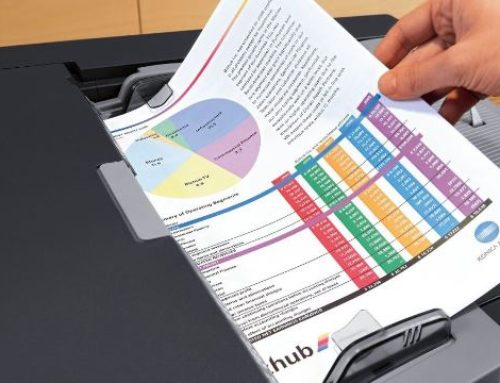Three Ways To Introduce Responsible Printing In Your Business
 All over the world, print waste is the scourge of office-based businesses. For those in charge of counting the pennies, the amount spent on printing can often be alarming.
All over the world, print waste is the scourge of office-based businesses. For those in charge of counting the pennies, the amount spent on printing can often be alarming.
But it isn’t just the cost that causes an issue. In these days of heightened environmental awareness, businesses rightfully feel a responsibility to cut down on paper use. Trying to introduce more eco-friendly practices is difficult when a significant chunk of printing output goes on waste and duplication.
A key step to managing paper use in a business is ensuring printers are used efficiently and responsibly. Printing is an essential part of many business operations, but unnecessary printer use is detrimental to your carbon footprint as well as to your operating costs. Here are three ways to start managing printer use more efficiently.
Print monitoring
The first step to most solutions is intelligence. If you want to lower your print expenditure by cutting waste and improving efficiency, your starting point is to understand where the waste is coming from.
Print control starts with simple oversight. Monitoring software is now readily available at low cost which will log information about every print job in your business and, using analytics tools, allow you to run reports by date, by department, by user and by printer. You will quickly be able to see, for example, instances where a print job has been sent to one printer and then, because of a long queue or a printer fault, gets resent to another without the first job being cancelled.
Insights like these are key tools for educating staff about responsible use and formulating company policies aimed at improving efficiency.
User authentication
Arguably the biggest waste factor in business printing is a job being sent without any means to recall it. We’ve all been there – we click ‘print’, we notice a typo in the very first line, we have to make the correction and print it all over again, knowing the first draft is just a waste.
User authentication is one solution for this problem. With a ‘follow me’ print management system, jobs are not sent to a printer as soon as someone clicks print. Instead, they are sent to a centralised print server and are held in a queue. To actually print the job, the person who sent it has to go to a printer, identify themselves with a PIN or a swipe card or similar, and hit print on the machine. This creates a window for jobs to be cancelled if necessary before they print.
Other benefits of this system include the fact that, if a member of staff goes to one printer and finds there is a big queue or a fault, they can go to another without having to resend the job. That removes the risk of the same job being printed twice in two different places.
In addition, authentication systems create the option for setting all sorts of access restrictions on user accounts. You might, for example, only want to allow certain people in your organisation to print in colour or to use certain printers. You can also set print limits on user accounts – once someone spends their allocation per week or per month, they cannot print anymore, which is a perfect way to get people thinking more carefully about their print usage.
Managed print services
Finally, we have touched on the issues that printer faults can create around waste and inefficiency in printing – staff sending duplicate jobs to multiple printers because one isn’t working so on. An obvious solution is to take steps to ensure that printer faults are kept to a minimum, and resolved swiftly when they do occur.
From automatic toner dispatch so your printers never run out of ink, to comprehensive parts and maintenance services for every type of device, our managed print services help boost print efficiency by keeping your hardware online more of the time, and all for a fixed fee per page. Contact our friendly team today to find out more.